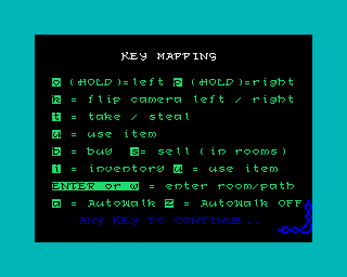Cuchalain the Great (ZX Spectrum Next)
A downloadable game
Cuchalain the Great for the ZX Spectrum Next
FULL RELEASE Available to download NOW !
Current latest is v1.02
See HERE for latest game play video >>>>>>>>>>>>>>>>>
Cuchalain the Great for the ZX Spectrum Next
Heavily influenced by the 1984 Game Tir na nog and the 1985 sequel, Dun Darach, “Cuchalain The Great” (Cuchulain also called Cú Chulainn ) picks up on a new adventure written purely in NextBasic for the ZX Spectrum Next. Our hero needs to navigate the world, carrying out quests, interacting with the World and gathering enough wealth to ensure his legacy.
FEATURES
* Explore towns, forests, catacombs & castle * Find rare treasures & items * Use items such as maps & scrolls * Buy supplies in stores * Unlock secret doors * Retro pixel graphics.
* Gameplay approx. 30mins
INSTALL INSTRUCTIONS
Disclaimer & Copyright: This game software title will be FREE to play and will be supplied as is.
Use at your own risk. Commercial redistribution of this software, use of the code or graphics is forbidden without the express written permission of the developer.
Once you have downloaded the .zip, please unzip it and copy all the files in it to your Spectrum Next SD Card or chosen ZX Spectrum Next emulator, such as CSPECT, ZEsarUX etc.
REQUIREMENTS
Tested on NXOS v 2.07l, 2.08 & 2.09 RC10 on KS1 & KS2 hardware
If you don't have a physical ZX Spectrum Next, then CSpect is a great ZX Spectrum Next Emulator. Instructions can be seen here: https://youtu.be/P3yc6cuIiXM
Cspect Emulator #CSpect by Mike Dailly (itch.io)
Useful resources: ZX SPECTRUM NEXT – The official portal for all things Next (specnext.com)
GAME INTERFACE GUIDE - Included with game download
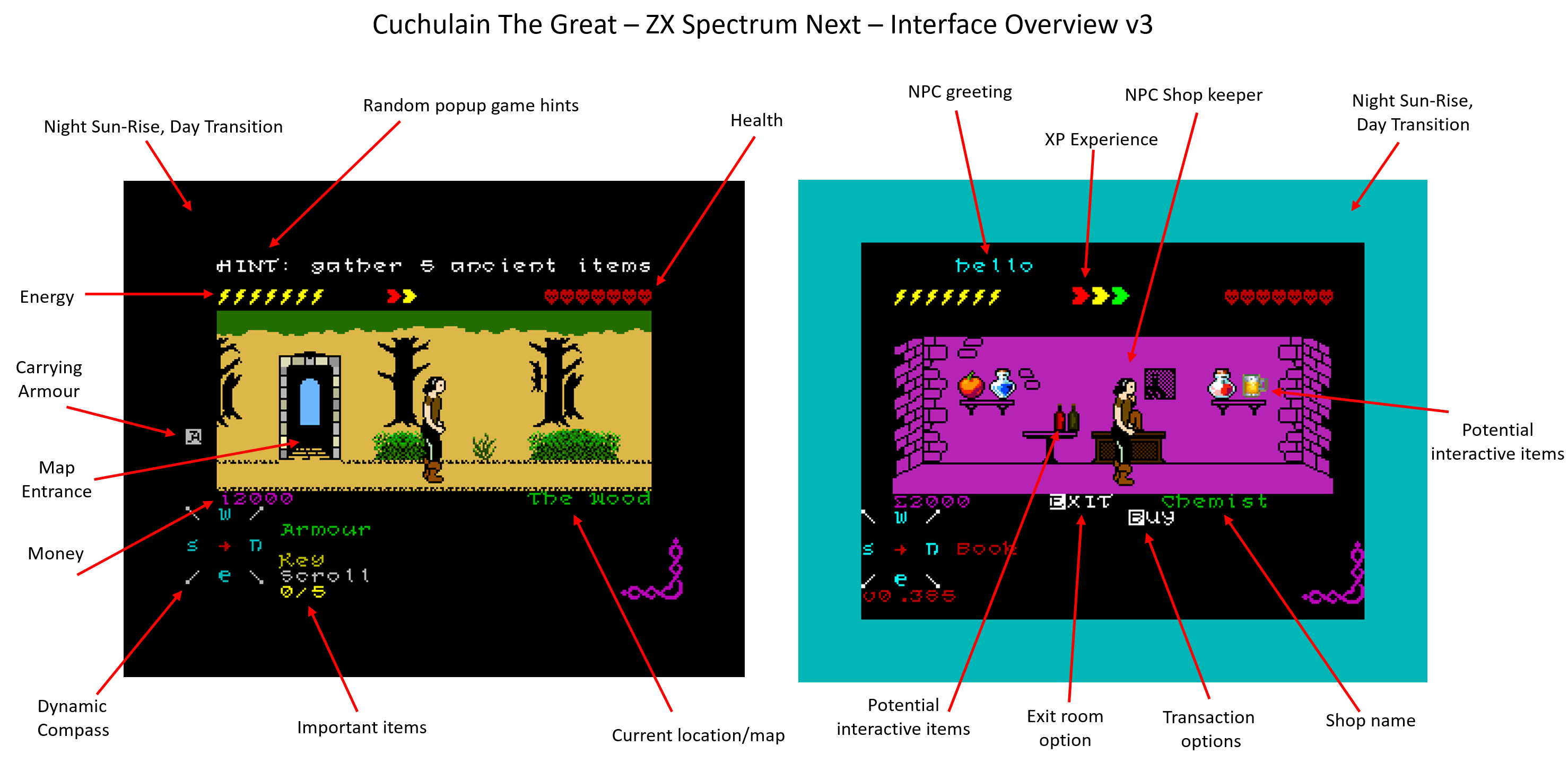
HOW TO PLAY
Within the X Spectrum Next browse and launch the cuchalain.bas file.
(Ensure the accompanying resource folders are also copied)
Hold down the "o" & "p" keys to navigate and pick up objects with the "t".
In shops the "t" key becomes steal, so watch out you don't get caught.
(NOTE: Not all items can be stolen, and look on both views with "k" also)
You can use objects with the "u" key and gain various benefits from doing so, and press "i" to check your inventory.
(NOTE: Carrying armour, shield and helmet, automatically equips you with them, to provide protection. Represented by the H,S,A, symbols on the left of the GUI.)
KEYS / ACTION
p = walk right (hold key down to walk)
o = walk left (hold key down to walk)
a = auto walk on
z = auto walk off
k = Flip View (toggle camera)
t = take/steal item (pick up item outdoors/steal item indoors)
u = use an item
m=map (map item password required to unlock map file included with download)
i = inventory
e = Exit room
ENTER / CR "w" = Enter Room or select Route
Good luck!
The README FILE with have the latest information .
Contributions very much appreciated, however game is FREE to download.
| Status | Released |
| Release date | May 16, 2023 |
| Author | Andy1966uk |
| Genre | Adventure |
| Tags | 8-Bit, cuchalain, cuchalain-the-great, nextbasic, nxos, Retro, spectrum-next, tirnanog, ZX Spectrum, zx-spectrum-next |
| Average session | About a half-hour |
| Languages | English |
| Inputs | Keyboard |
| Links | Blog |
Download
Click download now to get access to the following files:
Development log
- Patch 1.01 releasedMar 31, 2024
- FULL Release of version 1.00Mar 29, 2024
- Development update version 0.940Mar 21, 2024
- Development update version 0.925Mar 17, 2024
- Development update v0.989Mar 12, 2024
- Working on v0.860Mar 03, 2024
- Update v 0.830Feb 24, 2024
- Development update v0.691Jan 23, 2024